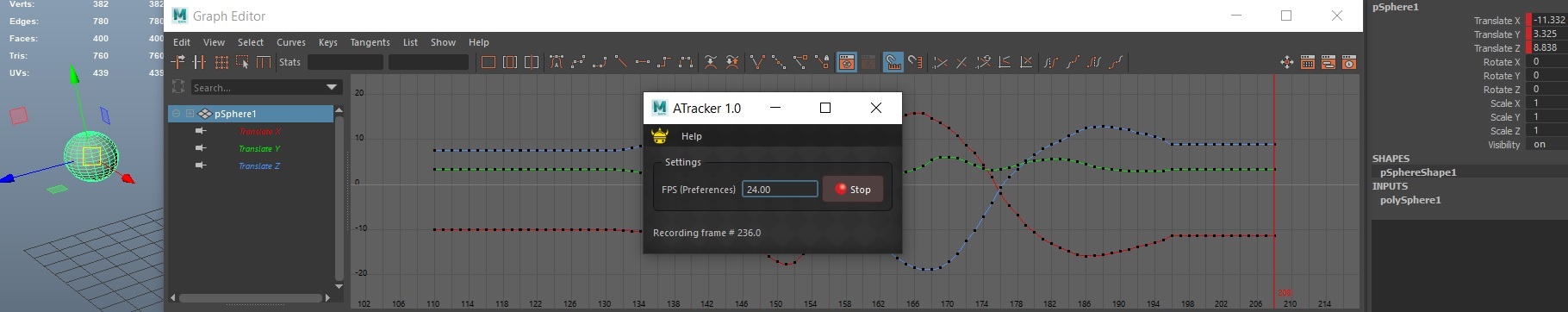
ATracker (Animation Tracker) is an Autodesk Maya tool that “screen records” any object that you move in the Viewport. It will convert this real time movement into keyframes depending on your FPS settings.
This tool is ideal for the blocking stage, allowing you to quickly experiment with different timings. It can also help you polish arcs when you are using IK controls.
To install
- Unzip files to /maya/documents/
- Open Maya’s script editor, and choose a python tab.
- Run the following command:
import ATrack
ATrack()
Usage
- Select any object and press the “Record” button. Move the object around to record the movement.
- Press the “Stop” button to stop recording. Automatically the movement will be converted into keyframes.
Note: ATrack only records translation attributes. For rotation, scale and other custom attributes, please send a message and request a customization.
The tool will automatically detect your fps settings. To change it, go to the Preferences tab in Maya and adjust the FPS as needed. ATrack supports up to 120 fps.
