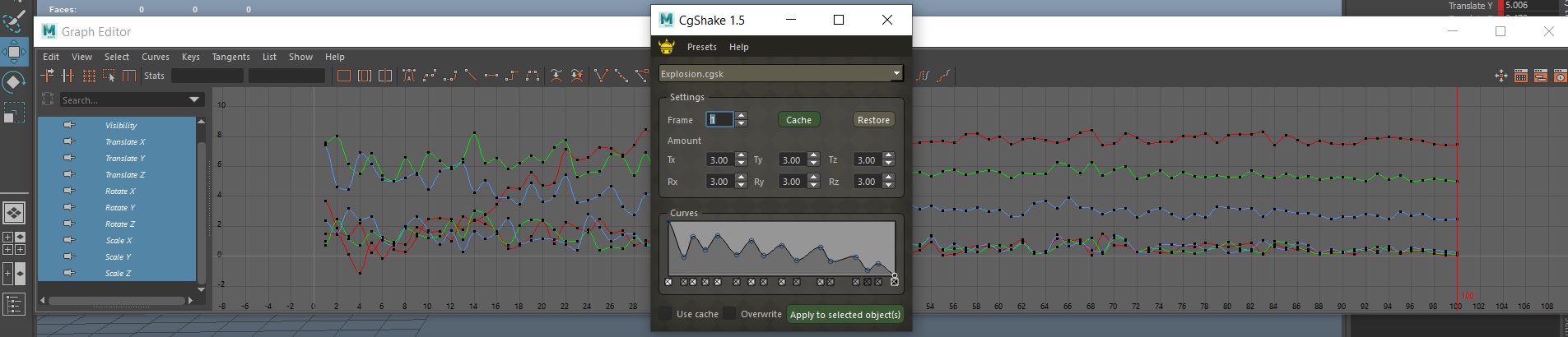
CgShake is an Autodesk Maya tool that allows you to quickly add random shake to any selected object.
To install, please follow these steps:
- Unzip files to /maya/documents/
- Open Maya’s script editor, and choose a python tab.
- Run the following command:
import CgShake
CgShake.run()
You can download the tool here: https://trikingo.com/product/cgshake-for-maya/
The tool will automatically try to load the Maya plugin: animImportExport. However, if for some reason it fails it will show you a warning and you will need to do it manually through the Plugin Manager. This plugin ensures the cache feature will be available.
Please watch these demo videos for further information of how to use it.
