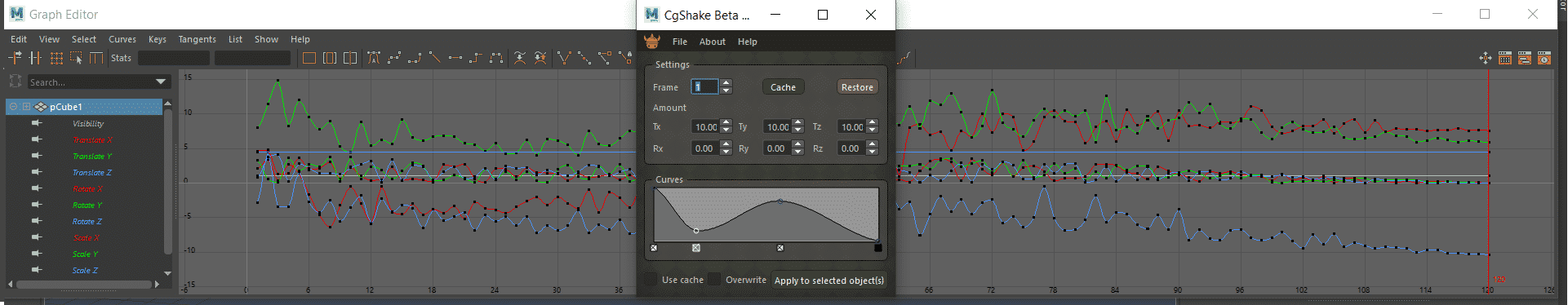
Keyframe vs Expression
Adding some random shake can be a pain sometimes, due to most of the existing scripts handling it through expressions.
Expressions are great during runtime, but animators don’t like them. Why? Because they lack the fine control that keyframes provide. Visually it’s difficult to know how the expression is affecting an object without having any information in the Graph Editor.
Keyframes on the other hand, provide precise information of the object’s movements over time.
With this being said, I created an animation friendly tool to add random shake, based on a request from my friend Alex Kong. After the closure of Highend3D people are having trouble finding reliable scripts on the Internet, so this is part of my contribution.
CgShake has a lot of cool features:
- Independent amount of shake per axis (tx, ty, tz, rx, ry, rz)
- Additive/overwrite mode.
- Works great with animation layers.
- Cache the original animation to accelerate the workflow when testing multiple values on the shake (No need to create anim layers, just apply on your base layer until you like the result. Go back to the saved cache anytime!)

Roadmap:
- Adding default presets that can be shared within the community.
The free version of this tool has the cache and presets disabled, and has a limit of 100 keys frame range to apply the cache.
You can find the full version here: CgShake
