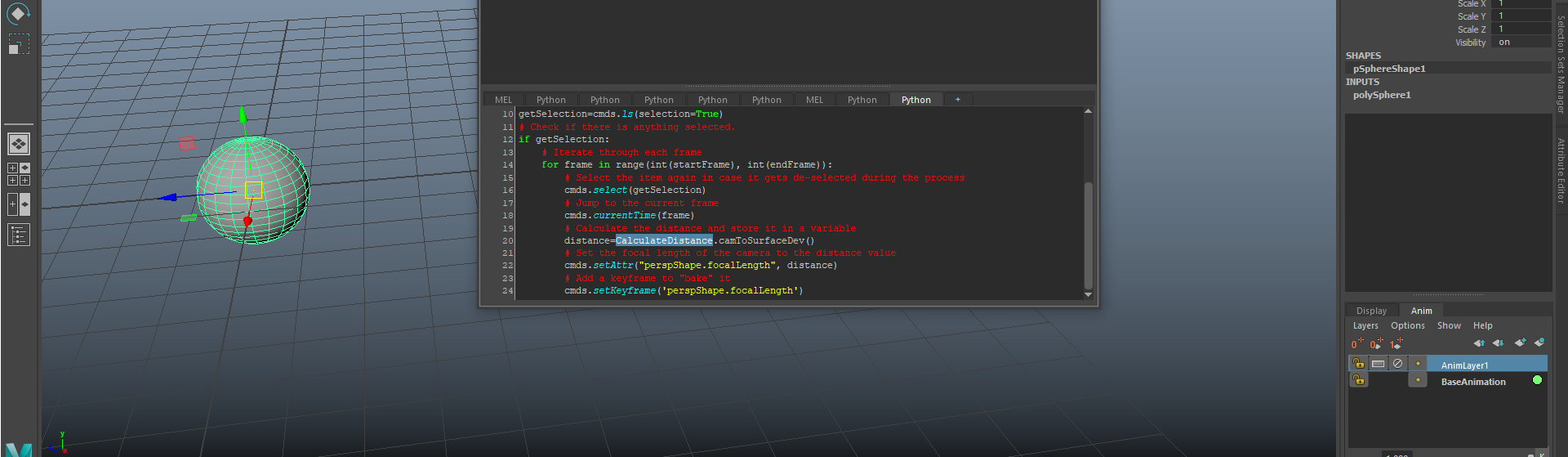
A few notes
After some more implementations, this tool is officially ready to use. I added a new “developer” mode, so that it can be used within another script rather than using it as a standalone.
Previously this tool only displayed the current frame distance between the selected objects through a prompt box, and that was it.
In order to make it more useful, I decided to add a few more functions that return the actual value of the distance as a string. This string can then be used within any script.
Usage of the tool
To install, simply download the tool here: CalculateDistance and unzip it to your /maya/scripts/ folder. Inside Maya, in a Script Editor python tab you can type the following commands depending on the mode you want to use. You can map these commands to a hot key or to a shelf button.
Regular Mode
1. Calculate distance from current camera to selected object’s pivot:
import CalculateDistance;CalculateDistance.camToPivot();
2. Distance from current camera to closest point in a selected geometry:
import CalculateDistance;CalculateDistance.camToSurface(False);
3. Same usage than previous point, but creating a locator in closest point.
import CalculateDistance;CalculateDistance.camToSurface(True);
4. Distance between 2 selected objects (No camera involved)
import CalculateDistance;CalculateDistance.between2Objects();
Developer mode
This mode returns the distance as a string instead of displaying it. The usage is the same than the regular mode, with these functions available:
import CalculateDistance CalculateDistance.camToPivotDev() CalculateDistance.camToSurfaceDev() CalculateDistance.between2ObjectsDev()
Example
If at some point you want to hook the distance between the camera and an object’s closest vertex to an attribute in a certain frame range, you can do the following:
# Import maya commands library
import maya.cmds as cmds
# Import the tool
import CalculateDistance
# Get the start frame of the current timeline
startFrame = cmds.playbackOptions( q=True,min=True )
# Get the last inclusive frame
endFrame = cmds.playbackOptions( q=True,max=True )+1.0
# Get the current selected item
getSelection=cmds.ls(selection=True)
# Check if there is anything selected.
if getSelection:
# Iterate through each frame
for frame in range(int(startFrame), int(endFrame)):
# Select the item again in case it gets de-selected during the process
cmds.select(getSelection)
# Jump to the current frame
cmds.currentTime(frame)
# Calculate the distance and store it in a variable
distance=CalculateDistance.camToSurfaceDev()
# Set the focal length of the camera to the distance value
cmds.setAttr("perspShape.focalLength", distance)
# Add a keyframe to "bake" it
cmds.setKeyframe('perspShape.focalLength')This snippet will “bake” the distance into the perspective camera’s focalLength attribute. You can use that loop and adapt it to your needs.
