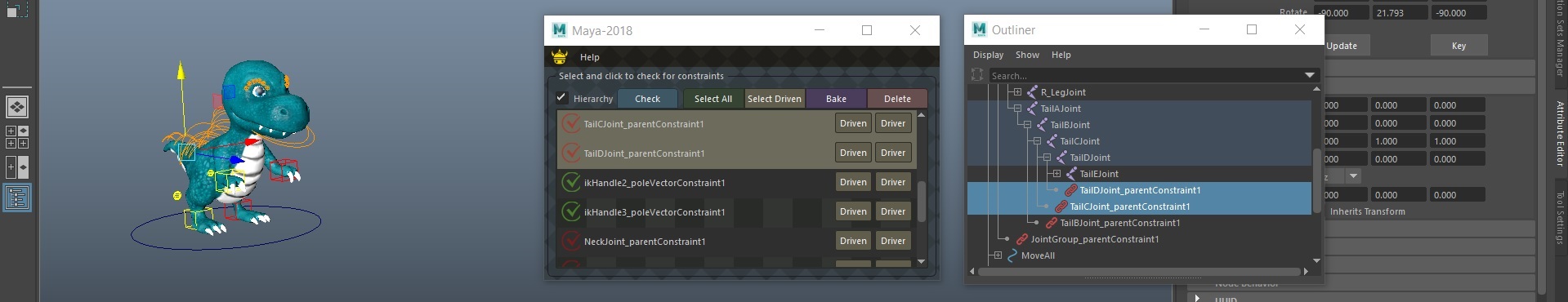
Constraint Manager is an Autodesk Maya tool to help you manage the constraints within your scene. It will display any constraint that the selected object is being affected by, including children if the Hierarchy option is checked.
This tool can be a time saver in heavy constrained scenes, saving you from looking in the Outliner and moving objects around to double check it’s the right constrained object.
You can download it here: https://trikingo.com/product/constraint-manager/

To install:
- Unzip files to /maya/documents/
- Open Maya’s script editor, and choose a python tab.
- Run the following command:
import ConstraintManager
ConstraintManager()
Usage:
Select and object and press the Check button. If any constraint is affecting the object, it will be displayed in the UI. Press the Driver or Driven button to select either object.
A green check will be displayed if the item has been baked, or if the constraint is not affecting the selected object directly, like a Pole Vector.
A red cross means the object’s translation, rotation or scale are being affected by the constraint.
Baking is directly supported from the UI. Select the object you want to bake, and press the Bake button. Specify the frame range and click Go, the object will be baked and you should see a green check appear next to the item in the UI.
Check the Hierarchy option for the tool to iterate through all the selected object’s children, displaying every constraint under it. Very useful for debugging rigs.
Constraint Manager will NOT display constraints that are part of a Referenced file, because being part of a reference they can’t be edited safely.
